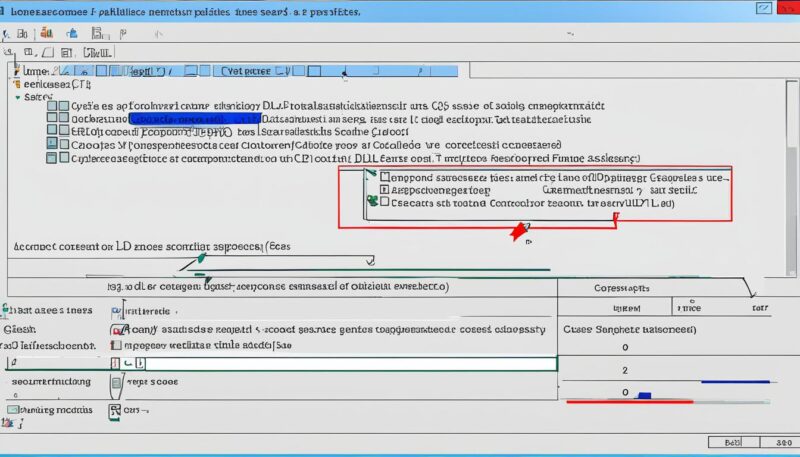Imagine sitting at your computer, immersed in work or a project close to your heart. The last thing on your mind is the potential threat lurking in the very software you rely on daily. Yet, beneath the surface of your Windows operating system, Dynamic Link Library (DLL) files play a crucial role, acting as essential building blocks that keep your applications running smoothly. However, these same DLL files can also harbor unseen dangers, becoming a gateway for cyber threats, posing severe risks if left unchecked. The reality is, while DLL files are indispensable, their misuse can compromise your system’s security, making it imperative to distinguish between safe and dangerous DLLs effectively.
Through diligent DLL file analysis, we can protect against DLL threats and ensure our technology remains a trusted ally. Understanding the nuances of DLL security is more than just a technical necessity—it’s about safeguarding our digital environments and personal spaces from potential harm. Let’s dive deeper into the world of DLL files, exploring how to identify those that are safe versus those that pose a risk, and arm ourselves with the knowledge needed to defend our systems.
Key Takeaways
- DLL files are essential components for Windows operating systems.
- Misuse of DLL files can lead to severe security risks.
- Regular DLL file analysis helps in detecting and mitigating threats.
- Understanding the difference between safe and malicious DLLs is crucial.
- Effective monitoring and response strategies are key to protecting against DLL threats.
- Adopting comprehensive security solutions can thwart potential DLL file infections.
Understanding DLL Files
Embarking on the journey of understanding DLLs requires familiarity with their role in the Windows ecosystem. These files are essential components that facilitate the efficient operation of applications and the system at large. The fundamental principles of DLL files underpin much of what makes Windows so versatile and powerful.
What are DLL Files?
Dynamic Link Libraries, commonly known as DLL files, are collections of small programs that perform specific functions and can be shared by multiple applications. Microsoft Windows leverages these DLLs to promote code reuse and modularization. When a software application requires functionality from a DLL, it loads the file into memory, thereby accessing the necessary functions. This mechanism ensures efficient resource management by minimizing duplication. The conventional file extension for these libraries is .dll, although variants such as .drv and .exe are also encountered. The use of APIs like LoadLibrary() allows for these files to be dynamically loaded either at the application’s startup or during runtime.
Importance of DLL Files in Windows Systems
In the context of Windows system integration, DLL files play a critical role. They house executable functions and various resources that applications rely on for smooth operation. The interconnectedness that DLL files enable means that a single such file can impact multiple applications. This underscores not just their importance, but also the potential implications of any vulnerabilities within them. By guiding the operating system in utilizing resources, memory, and storage efficiently, DLL files contribute significantly to the operational stability and performance of Windows.
Below is a summary highlighting key points about DLL files:
| Feature | Description |
|---|---|
| Shared Libraries | Facilitates code reuse across multiple applications |
| Efficient Resource Management | Reduces memory footprint by sharing code |
| Dynamic Loading | Can be loaded at link time or runtime via LoadLibrary APIs |
| File Extensions | Standard extension .dll with variants .drv and .exe |
| Impact Scope | Affects multiple applications due to shared nature |
DLL Security Risks and Vulnerabilities
DLL files are integral to Windows systems, yet they come with inherent security risks that can be exploited by adversaries. Understanding these vulnerabilities is crucial for identifying harmful DLLs and securing your system against potential threats.
Common DLL Vulnerabilities
Among the various DLL security risks, common vulnerabilities include DLL search order hijacking and side-loading. In these scenarios, cybercriminals replace a legitimate DLL with a malicious counterpart to gain unauthorized access or implement persistent attacks. When affected applications inadvertently load these malicious DLLs, the attackers’ code is executed upon startup, potentially allowing continuous system access.
Understanding DLL Hijacking
DLL hijacking is a particularly insidious vulnerability where attackers exploit default Windows application behaviors in searching for necessary DLL files. By imitating digital signatures, malware can masquerade as genuine files, escaping antivirus detection. This method enables the execution of malicious code whenever the compromised application starts. Tools like Process Explorer can help in identifying foreign DLL files being loaded in real-time, signaling a potential hijacking attempt. Prevention strategies involve secure coding practices, regular antivirus updates, employee training against social engineering, continuous monitoring, and robust vendor risk management solutions.
Source Links
- https://www.logpoint.com/en/blog/deep-dive-on-malicious-dlls/
- https://www.upguard.com/blog/dll-hijacking
- https://www.reddit.com/r/antivirus/comments/1bxxmfk/can_a_dll_file_contain_virus/
Related Posts:
- What is Domain Hijacking? Identifying and Avoiding Risks
- How Can I Recover Permanently Deleted Files in Windows
- How to Check SD Card Health on Windows - Keep Your Data Safe
- Staying Safe: How To Avoid Common Warehouse Hazards
- Are Cars Getting Smarter or Just More Dangerous?
- Why Truck Accidents Are So Dangerous (And How to…