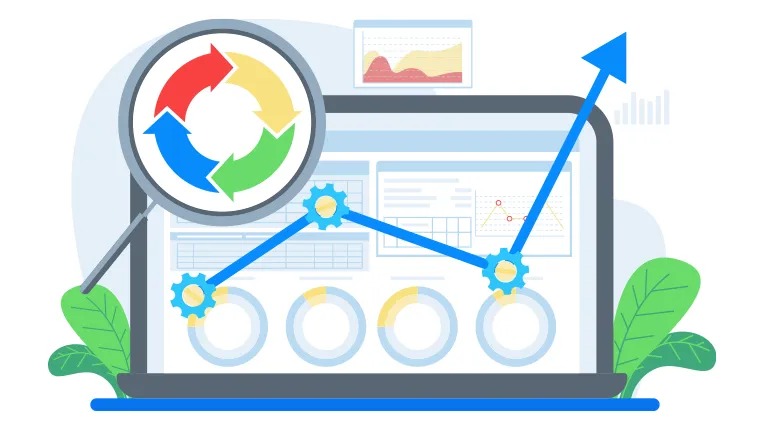Many individuals have a variety of shipping addresses to cater to their diverse needs. Whether it’s for work, personal use, or due to a recent move, there are times when one needs to update or change their shipping address on Amazon.
Fortunately, the process is quite simple. Here’s a step-by-step guide to help you navigate through it.
What to Know About Amazon Shipping
Before you start editing the details related to your address, you should also learn some tips that will make it easier to get your goods delivered at the right place all the time.
- You can change your shipping address on Amazon before placing an order. However, if you accidentally order something to the wrong address, you can still modify the address, provided the items haven’t been shipped yet.
- If you realize that an order has the incorrect address and the items haven’t been dispatched, navigate to the “Orders” section on Amazon, select the order you wish to modify, and update the address. However, once a package is en route, the address cannot be changed. In such cases, you’d need to contact Amazon for a potential cancellation or refund.
- For Amazon Prime members, it’s crucial to double-check addresses. Prime customers often benefit from 2-day shipping, meaning Amazon dispatches orders within 1-2 days of placement. Some even receive same-day shipping, so ensuring the correct address is crucial.
Changing or Adding a New Shipping Address
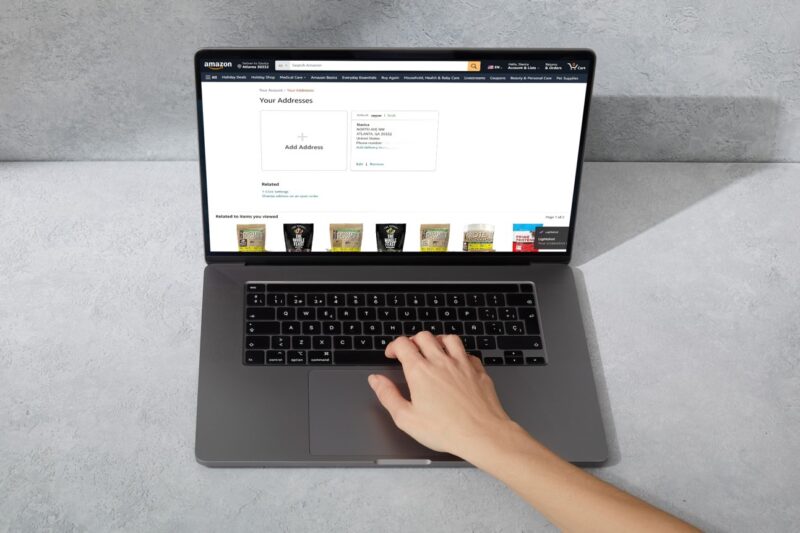
-
Log In
Start by logging into your Amazon account. Click on “Hello, sign in” located at the top right corner of the Amazon webpage.
-
Access Account Settings
Once logged in, navigate to the upper right-hand corner and select “Account” or your name. This action will redirect you to a new page with various account update options.
-
Navigate to Your Addresses
On the new page, click on “Your Addresses.” This section allows you to edit existing addresses or add new ones.
-
Add a New Address
If you wish to add a completely new address, click on “Add Address.” You’ll then be prompted to input the desired address details. After entering the necessary information, click the yellow “Add Address” button. If you want this new address to be your default shipping address, ensure you select that option before saving.
Tips for Managing Your Amazon Shipping Addresses
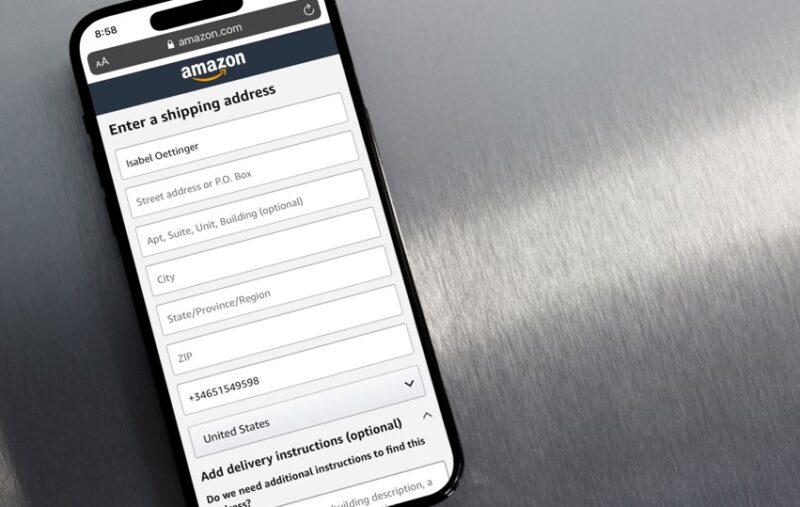
Regularly Review Your Addresses
It’s a good practice to periodically review and update your saved addresses on Amazon. This ensures that you don’t accidentally send a package to an outdated address.
Label Your Addresses
Amazon allows you to label your addresses, such as “Home,” “Work,” or “Mom’s House.” Utilize this feature to quickly identify and select the correct shipping destination.
Be Cautious with Default Address
If you frequently switch between multiple shipping addresses, be cautious about setting one as the default. It’s easy to forget and accidentally place an order with the default address.
Address Verification
Amazon often provides address verification to ensure the address entered seems valid. Pay attention to any prompts or suggestions that Amazon provides during this process.
Consider Using Amazon Lockers
If you’re unsure about the security of your shipping address or won’t be available to receive a package, consider using Amazon Lockers. They provide a secure and convenient way to pick up your orders.
Communicate with Household Members
If you share an Amazon account with family members or roommates, communicate about any changes made to the shipping addresses. This ensures everyone is on the same page and avoids potential confusion.
What About Frequent Travelers?

Use a Trusted Friend or Family’s Address
If you’re constantly on the move, consider using a trusted friend or family member’s address as your primary shipping address. This ensures someone is always available to receive your packages.
Schedule Deliveries
Amazon offers scheduled deliveries for certain items and locations. If you know you’ll be in a particular place on a specific date, schedule your delivery accordingly.
Amazon Hub Counter
This is a network of retail locations where Amazon customers can pick up their packages. It’s especially useful for travelers who might not have a permanent address at their destination.
Double-Check Before Finalizing Order:
Before clicking the “Place your order” button, always double-check the shipping address, especially if you’ve recently added or changed addresses.
Use Modern Technology
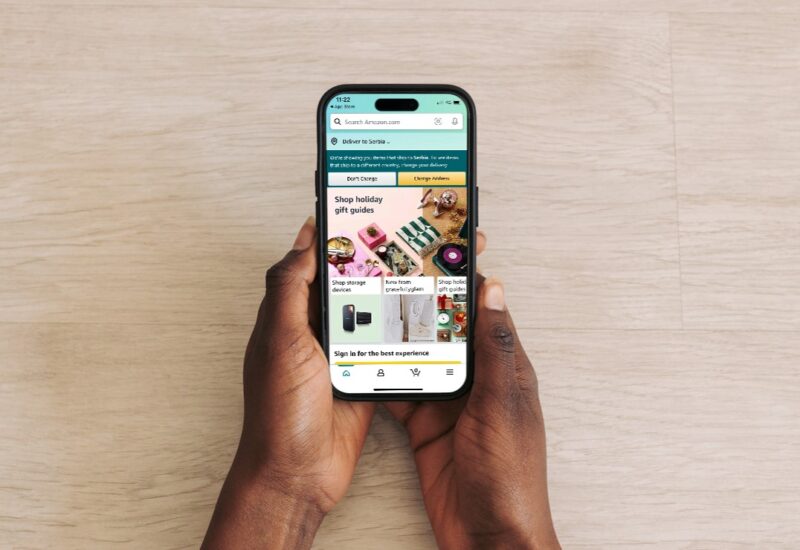
Amazon Mobile App
The Amazon mobile app allows you to manage your addresses on the go. If you’re traveling or have moved, you can quickly update your shipping details directly from your phone.
Address Auto-fill Tools
Many browsers and tools offer auto-fill options for addresses. While they can speed up the checkout process, ensure they have your most recent and accurate address to avoid mistakes.
Notifications and Tracking
Enable notifications on the Amazon app or website. This way, you’ll be informed at every step of your package’s journey, from dispatch to delivery.
International Shipping
Amazon Global
Amazon offers international shipping for eligible items through its Amazon Global program. When changing your address to an international location, ensure the items in your cart are eligible for shipping to that country.
Import Fees
When shipping internationally, Amazon provides an estimate of the import fees. Ensure you review these fees when changing your shipping address to avoid unexpected charges.
Address Book Features
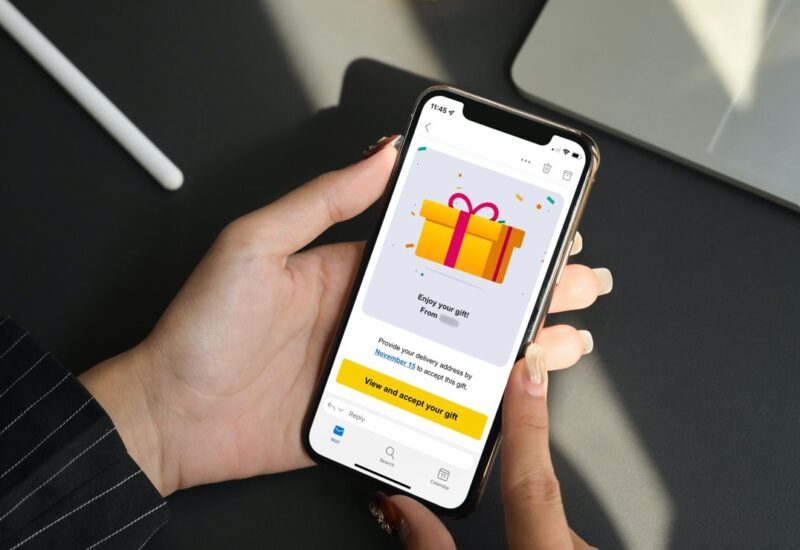
Archiving Addresses
If you don’t want to delete an old address but won’t be using it for a while, consider archiving it. This way, it won’t appear in your primary list but can be retrieved if needed.
Gift Addresses
If you frequently send gifts through Amazon, you can label certain addresses as “gift addresses.” This ensures that the price is not displayed on the packing slip.
Special Delivery Options
Amazon Day
This feature allows Prime members to choose a weekly delivery day for all their orders. If you have a specific day when you’re sure to be home, this can be a convenient option.
Amazon Key
In select areas, Amazon offers a service where deliveries can be securely placed inside your home, garage, or even your car. If changing your address, check if your new location is eligible for this service.
Other Important Tips
Special Instructions
Some addresses might require special delivery instructions, like gate codes or specific drop-off points. Ensure you provide these details when updating or adding a new address. It is always useful to learn more details about the platform you are using since that is the only way to secure the best experience.
This approach will help you on other platforms as well. For instance, you can learn how to how to remove video from “Continue Watching” on Amazon Prime.
Multiple Accounts
If you have multiple Amazon accounts (e.g., personal and business), regularly sync the address books to ensure consistency across all accounts.
Amazon Locker Locations
If you’re traveling or in a transitional phase (like moving homes), consider using Amazon Locker locations as a temporary shipping address. These are secure, self-service kiosks where you can pick up Amazon packages at a time that’s convenient for you.
FAQs
Can I change my shipping address after placing an order on Amazon?
Yes, but ensure you do it before the items are shipped. To modify the address for a specific order, go to “Orders” and select the order you wish to update.
How do I add another shipping address to my Amazon account?
You can add multiple addresses to your Amazon account. Simply follow the steps mentioned above for each new address you wish to include.
Can I modify my shipping address if my package has already been dispatched?
No, once items are shipped, the address cannot be changed. If this happens, you might have to wait for the recipient to return the items before reordering.
How much do I need to spend on Amazon to qualify for free shipping?
To avail of free shipping from Amazon, ensure your cart has at least $25 worth of qualifying purchases.
Summary
Changing your shipping address on Amazon is a straightforward process, but it’s essential to be attentive to ensure your packages arrive at the correct destination. Remember, the key is to regularly review, update, and communicate.