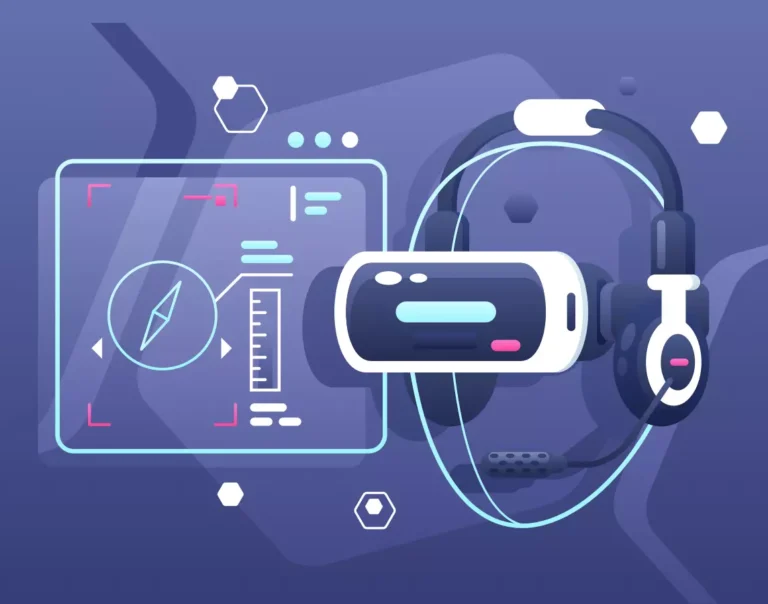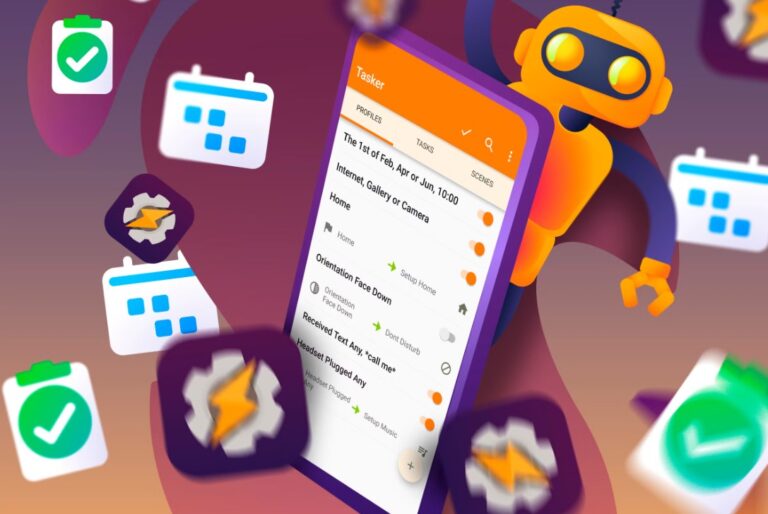The Dell Optiplex 3020, a stellar business-class desktop that struck the balance between performance and price, continues to be a favorite among many professionals. In this blog post, we’ll discuss the specifications, user reviews, and best deals for this machine. Whether you’re a techie looking for in-depth insights or a casual reader interested in purchasing, this guide has you covered.
Specifications

Dell has always been known for producing reliable, business-friendly PCs, and the Optiplex 3020 is no exception. Let’s take a closer look at what this machine has under its hood.
Key Hardware Specs
The Optiplex 3020, when it hit the market, was available in several configurations, allowing potential buyers to choose one that best fits their needs.
| Component | Specification |
| Processor | Intel Core i3/i5 (4th Gen) |
| RAM | 4GB, expandable up to 16GB |
| Storage | 500GB HDD, with options for SSD |
| Graphics | Integrated Intel HD Graphics |
| OS | Windows 8.1, upgradable to Windows 10 |
For most business tasks, such as word processing, data management, and internet browsing, these specs are more than sufficient. The expandability of the RAM and storage also means that the system can be upgraded to keep up with increasing demands.
Connectivity & Ports
In the world of business, connections matter. And in the case of the Optiplex 3020, we’re talking about physical ones.
| Port | Quantity |
| USB 2.0 | 6 |
| USB 3.0 | 2 |
| VGA | 1 |
| DisplayPort | 1 |
| Ethernet (RJ-45) | 1 |
| Audio Ports | 2 (1 headphone, 1 microphone) |
Such a diverse range of ports ensures that users can connect multiple peripherals, from monitors to printers, without much hassle.
User Reviews

What’s a product without its users? Let’s see what the actual users of the Dell Optiplex 3020 have to say about it.
The Good
The Dell Optiplex 3020 has received a lot of love from its users and for various reasons. Here are some of the most commonly cited praises:
- Performance: Users reported that the machine is speedy and handles everyday tasks with ease.
- Reliability: The system rarely crashes or freezes, living up to Dell’s reputation.
- Compact Design: Many appreciated its small form factor, which saves desk space.
The Not-so-Good
While the Optiplex 3020 has garnered a lot of praise, it’s not without its criticisms. Some of the issues users pointed out include:
- Limited Upgradability: Apart from RAM and storage, there’s little that can be upgraded.
- Integrated Graphics: Some users felt the need for a dedicated GPU, especially for graphic-intensive tasks.
- Bloatware: A few users mentioned that the system came with some pre-installed software they didn’t need.
Best Deals & Buying Guide
Now, if you’re convinced that the Optiplex 3020 is the machine for you, or even if you’re just considering it as an option, let’s talk about getting the best deals.
How to Spot a Good Deal
- Check Multiple Retailers: Prices can vary significantly between retailers. Regularly monitoring sites like Amazon, Newegg, and Best Buy can lead you to significant discounts.
- Look for Refurbished Units: Since the Optiplex 3020 has been in the market for some time, many certified refurbished units are available at a fraction of the original price.
- Seasonal Sales: Black Friday, Cyber Monday, and end-of-year sales often see deep discounts on electronics, including desktops like the Optiplex 3020.
Where to Buy
Several trusted online platforms and brick-and-mortar stores offer the Dell Optiplex 3020:
- Dell’s Official Website: They often have deals and also offer certified refurbished units.
- E-commerce Giants: Amazon, eBay, and Newegg have both new and used units.
- Local Electronics Stores: Sometimes, you might find the best deals in a store near you.
Maintenance & Upkeep
Even the best of machines require a bit of TLC to ensure they run optimally over the years. For a machine like the Dell Optiplex 3020, regular maintenance can significantly enhance its lifespan.
Software Updates & Cleanups
- Regular Updates: Make sure to update the operating system and drivers. These updates not only bring new features but often patch vulnerabilities and improve performance.
- Disk Cleanups: Over time, unnecessary files accumulate on the system. Using built-in tools like Windows Disk Cleanup can help in reclaiming storage and ensuring smooth performance.
Physical Maintenance
- Dust Off: Dust can accumulate inside the CPU case, leading to overheating. It’s a good practice to open up the case every few months and use compressed air to blow away the dust.
- Check for Physical Damages: Periodically inspect for any wear and tear, especially on cables and ports, to prevent bigger issues down the line.
Accessories & Peripherals

The Dell Optiplex 3020, while a complete machine in its own right, can be enhanced with a few peripherals to improve user experience.
Monitors
- Dell UltraSharp Series: If you’re looking for crisp visuals and color accuracy, the UltraSharp series of monitors from Dell pairs beautifully with the Optiplex 3020.
- Multiple Monitor Setup: For multitasking, setting up two or more monitors can drastically improve productivity. The available DisplayPort and VGA allow for easy dual-monitor setups.
Keyboards & Mice
- Dell Premier Wireless Keyboard and Mouse – KM717: This combo is known for its ergonomic design and seamless performance, making it a great addition to the Optiplex setup.
- Logitech MX Master Series: For those who require precision, the MX Master mice series from Logitech is highly recommended.
The Dell Legacy
When discussing the Dell Optiplex 3020, it’s worth taking a step back and understanding where it fits into the broader tapestry of Dell’s storied history. The company has, for decades, produced reliable computing solutions for both consumers and businesses.
The Optiplex Series: A Retrospective
- A Long-Standing Tradition: The Optiplex series has been around since the early 1990s. It was created to cater to the needs of businesses and large institutions.
- Evolution Over Time: Starting with bulky desktop units, the series has seen models that range from micro form factors to all-in-ones, showcasing Dell’s adaptability to market demands and technological advancements.
How 3020 Stands Out
- Perfect Middle Ground: While not the earliest nor the latest in the Optiplex series, the 3020 found a sweet spot by offering modern features at a time when businesses needed affordable yet powerful PCs.
- Consistent with the Dell Promise: Dell’s focus on durability, user-friendliness, and post-sales support is evident in the 3020, making it a favorite among many.
Alternatives to Consider

While the Dell Optiplex 3020 is a commendable machine, it’s essential to know about other options, especially if you’re in the market for a business PC.
Dell’s Own Line-up
- Dell Optiplex 9020: A step up from the 3020, it offers better specs and more modern features. Ideal for those wanting a bit more power without jumping to the latest models.
- Dell Inspiron Desktop Series: For smaller businesses or home offices, the Inspiron series offers a good blend of performance and affordability.
Competing Brands
- HP EliteDesk: HP’s answer to the Optiplex series, the EliteDesk offers a range of models with varying specs to suit different business needs.
- Lenovo ThinkCentre: Lenovo’s business desktop line is known for its robust build and reliable performance, making it a worthy contender.
FAQs
Does the Dell Optiplex 3020 Support Dual Monitors out Of the Box?
Yes, it supports dual monitors out of the box, utilizing the VGA and DisplayPort. However, you might need adapters depending on the connectors of your monitors.
Is the Dell Optiplex 3020 Suitable for Gaming Purposes?
It is primarily designed for business applications. While it can handle casual gaming and older titles, modern AAA games might struggle due to the integrated graphics and other hardware limitations.
What Kind of Expansion Slots Are Available in The Dell Optiplex 3020?
This machine typically comes with a PCIe x16 slot and a PCIe x1 slot. This allows for some expandability, such as adding a dedicated graphics card or other PCIe-based accessories.
How Does the Dell Optiplex 3020 Fare in Terms of Power Consumption?
It is designed to be energy-efficient, especially given its business-oriented nature. While exact power consumption varies based on usage and configuration, it generally uses less power than high-performance gaming or workstation rigs.
Can I Upgrade to A New Version of Windows on The Dell Optiplex 3020?
Yes, while it originally shipped with Windows 8.1, it is fully compatible with Windows 10 and should also support future Windows updates as long as the hardware requirements are met.
Are There Any Proprietary Components in The Dell Optiplex 3020 that could be Upgrades or Replacements?
While many components like RAM and storage drives are standard and easily upgradable, some parts, such as the power supply unit (PSU), might be of a proprietary form factor. It’s always a good idea to check compatibility before purchasing replacement or upgrade components.
Final Words
The Dell Optiplex 3020 remains a solid choice for business professionals and general users alike. Its combination of performance, reliability, and affordability has made it a favorite. Whether you’re purchasing a unit for the first time or considering an upgrade, this guide should serve as a valuable resource.